GIS-AWS Cloud Genomics Workshop > Start a virtual Linux machine > a. Sign in to AWS Console (via Event Engine)
a. Sign in to AWS Console (via Event Engine)
Your instructor will provide you with a special team hash login. Click the team hash login link. An email address will be requested for an OTP. This will help you access your temporary AWS account. When your sign in is successful, you will be taken to the Team Dashboard.
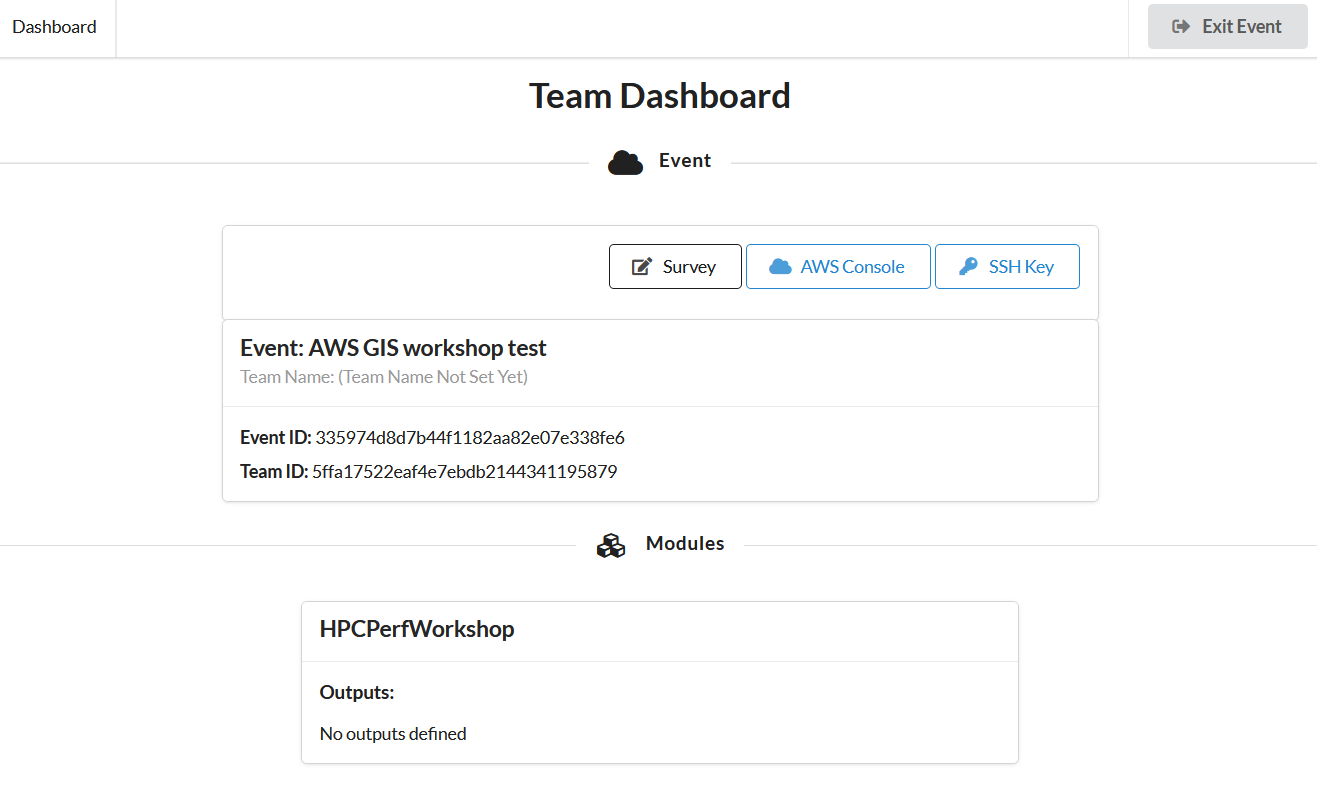
Next, click on the AWS Console button.
Note the following:
- The region that is specified in red will be the location of all your resources, and is the default region for this exercise.
- The credentials seen in the box titled Credentials / CLI Snippets. This will be important later when configuring your machine. Depending on your OS, click the correct tab and note the contents.
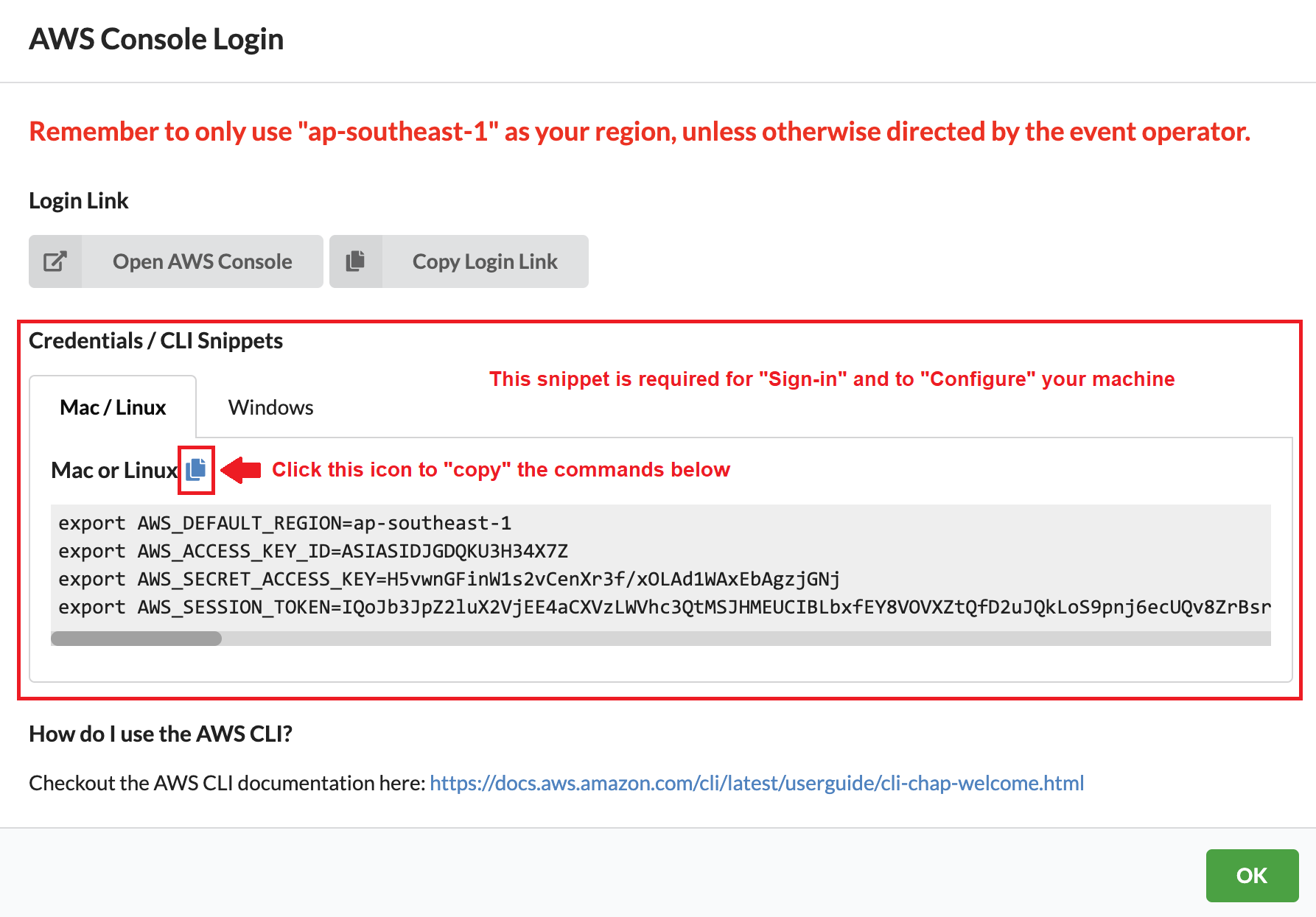
If you ever need to access the Team Dashboard again during this training, click on the team hash login link again.
When ready, click Open AWS Console, and proceed to tutorial step c. Launch the EC2 Dashboard.
View Point 1 of the visual for difference between “Event Engine” and “Direct sign-in”.