GIS-AWS Cloud Genomics Workshop > Terminate EC2 instance & Save Volume snapshot > e. Terminate EC2 Instance
e. Terminate EC2 Instance
We will now Terminate the EC2 Instance.
NOTE: Ensure your previous EC2 Image was successful; we’ll be using it in the next portion of the workshop. In this segment, you will be terminating your EC2 Instance. This is permanent and irreversible. However, using this EC2 Image, it is possible to spin up an identical machine. In general, be very cautious when terminating machines.
- Select the EC2 Instance from the list of instances. Click on Instance State > Terminate Instance.
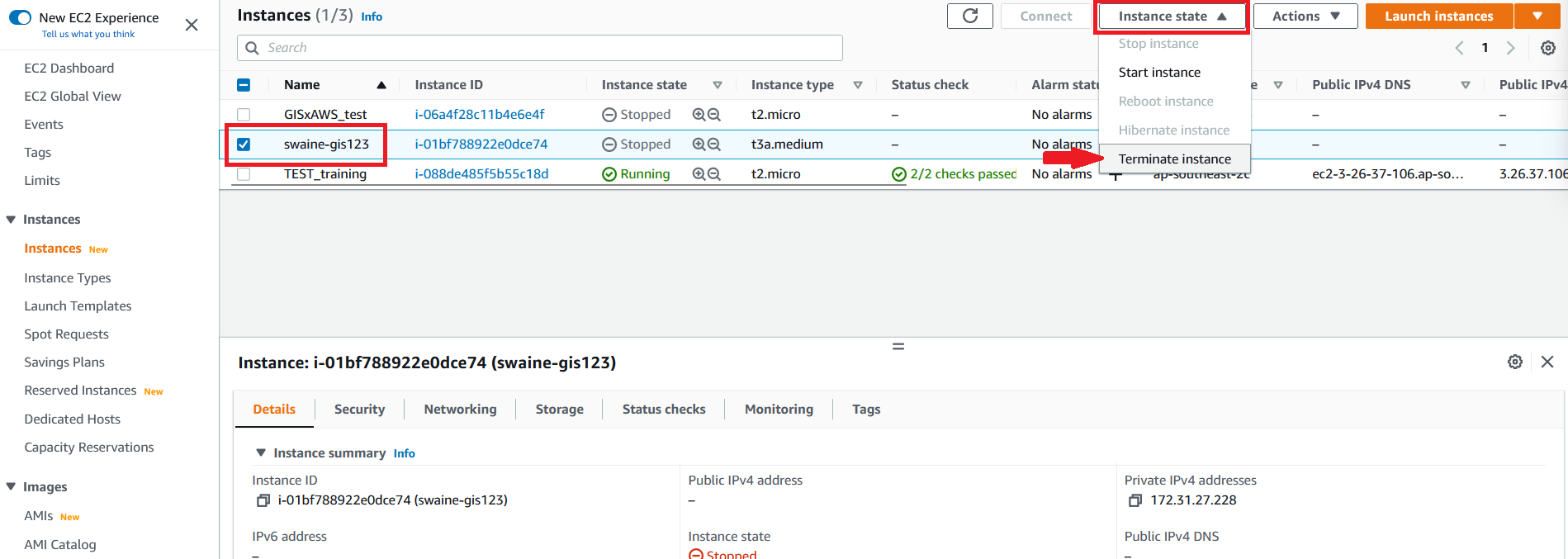
- On the Terminate Instance dialog, observe the note “Associated resources may incur costs after these instances are terminated” and click Delete EBS Volume. Read the additional note. To proceed, select Yes, terminate. This is an important safeguard, and never click this automatically!
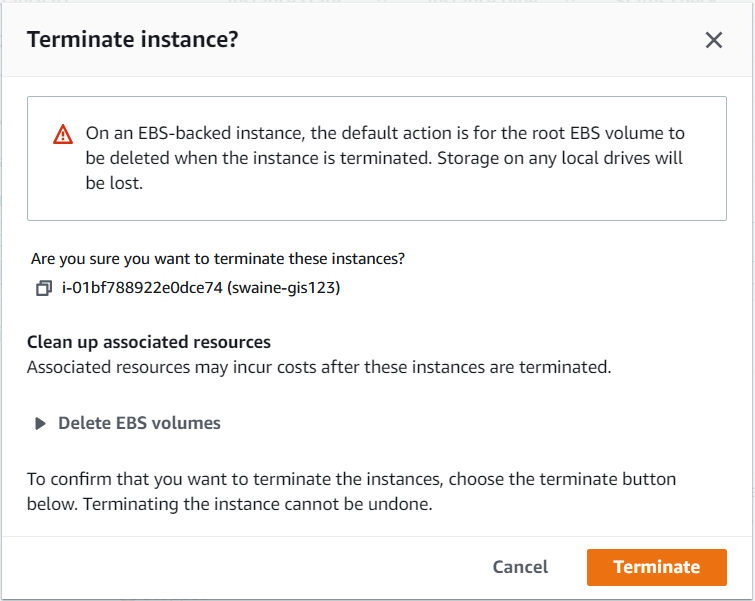
The instance will now be terminated.
- After a minute view the Instance State of the instance, it will indicate Terminated.