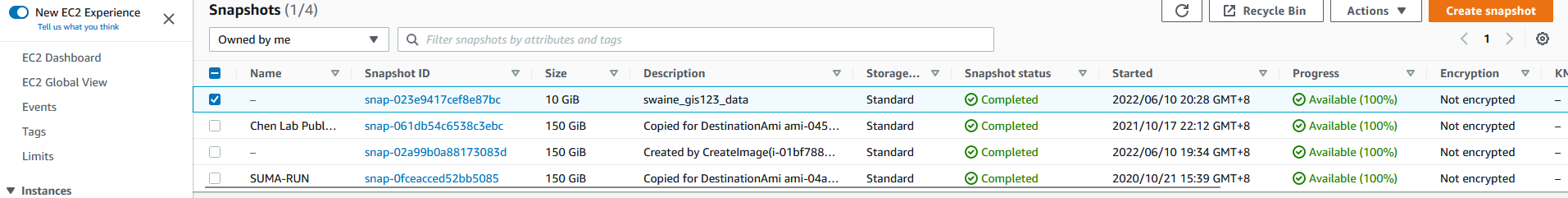GIS-AWS Cloud Genomics Workshop > Terminate EC2 instance & Save Volume snapshot > c. Create snapshot of detached Volume
c. Create snapshot of detached Volume
- Click on Actions, then select Create Snapshot.
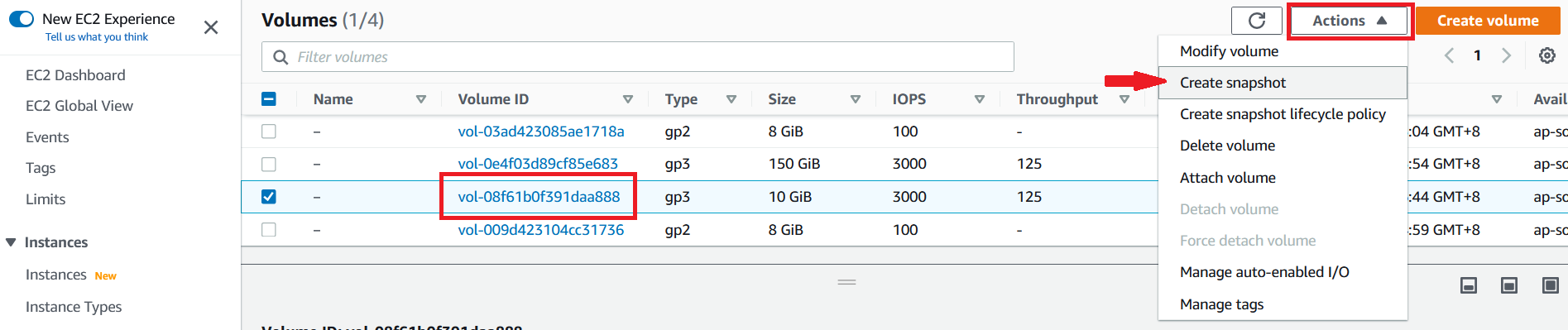
- In the Create Snapshot screen, provide a Description for the Volume; this will be an identifier to search for the Snapshot of the Volume.
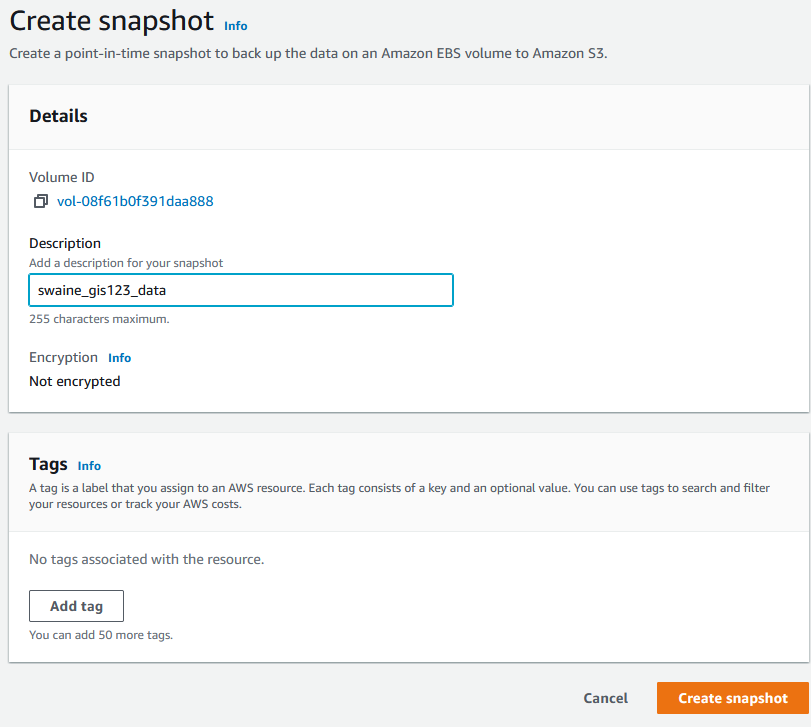
- Click on Add Tag to provide a unique name tag for better identificaiton of the snapshot. Enter “Name” in the Key field, and “[your initials]-snapshot” for the Value field. Add the “User” and “Grant” tag you’ve previously used as well.
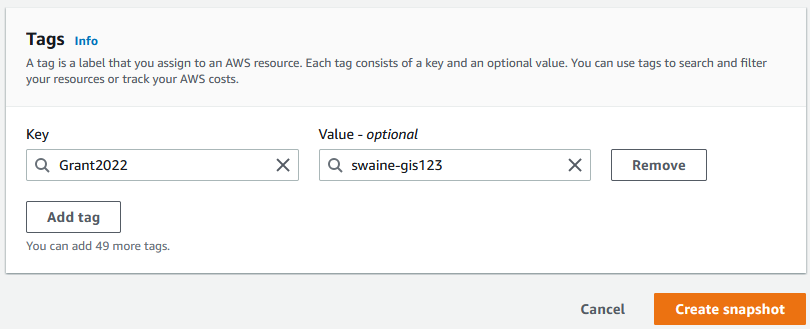
-
Click on Create Snapshot.
-
A Snapshot creation task will be started, and a message indicating the same will be displayed in a green bar on the top of the screen.
-
Click on Snapshots under the Elastic Block Store section in the left Navigation pane to view all the snapshots created.