GIS-AWS Cloud Genomics Workshop > Share an AMI and an EBS snapshot with your Collaborators > b. Share an EBS snapshot
b. Share an EBS snapshot
We will now EBS Volume snapshot in a similar manner.
- On the left navigation pane of the EC2 dashboard, under the Elastic Block Store section, click on Snapshots.
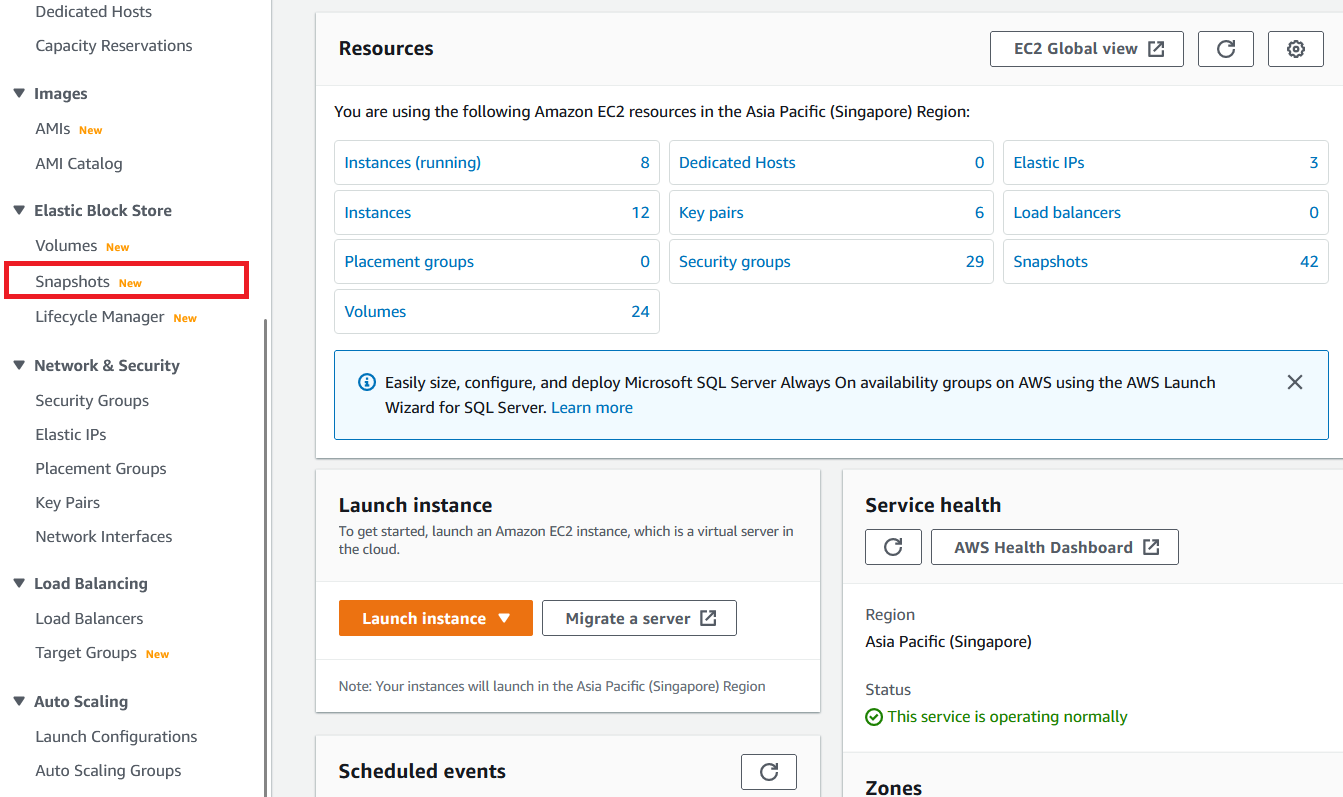
- Next select the EBS Snapshot you would like to share and click Actions. Select Modify Permissions from the drop-down list. Follow the same steps on sharing the AMI from steps 6 and 7 above.
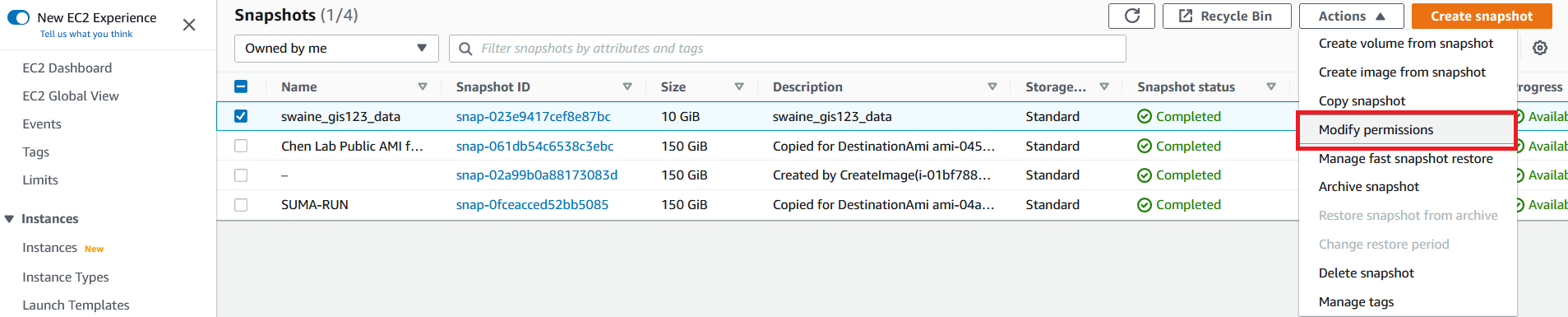
Now, you have successfully shared the snapshot with the provided AWS Account. Invite your collaborator to view the shared snapshot by first clicking on Snapshots under the Elastic Block Store on the left navigation pane and then on the drop-down list that says Owned By Me and select Private Snapshots.
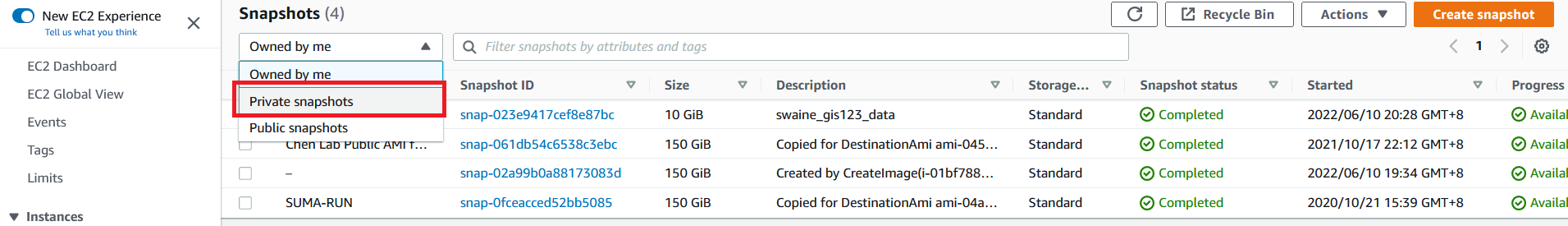
You can ask your collaborator to now create a Volume from the shared snapshot.