a. Terminate your EC2 Instance
Terminating EC2 Instances
We’ve covered this before, but just to make sure:
- Select your EC2 instance from the available list. Click Actions, Instance State, and then Terminate.
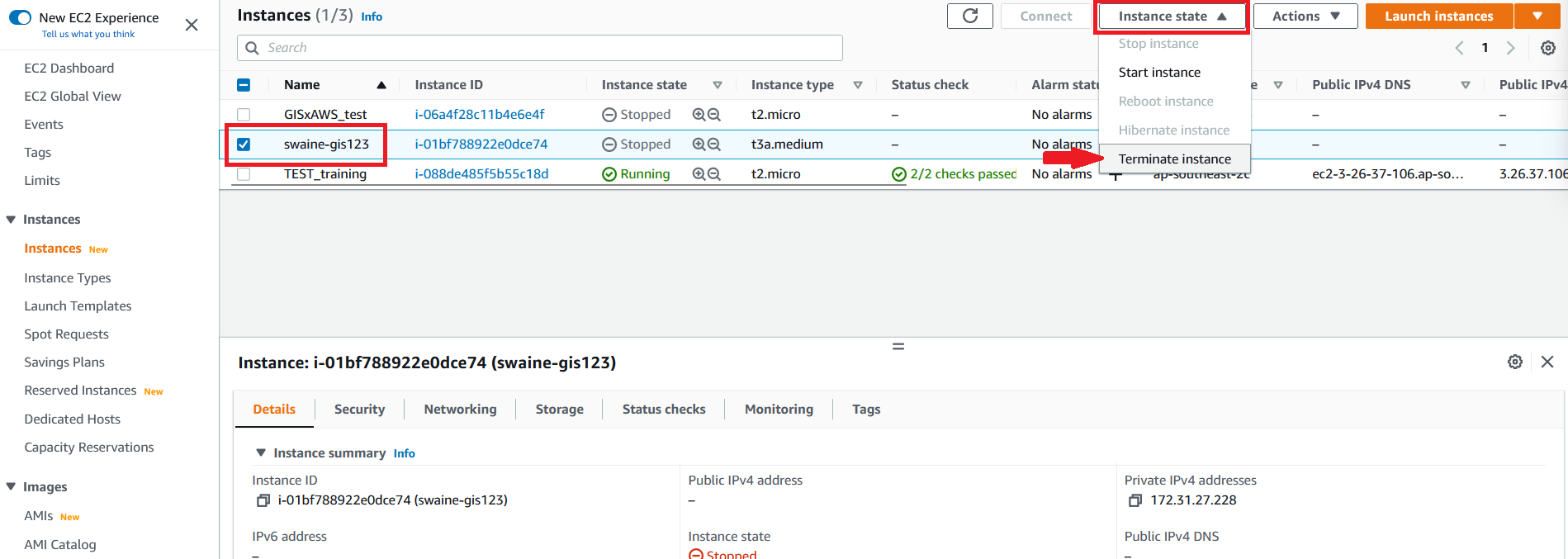
- When prompted for verification, select Terminate.
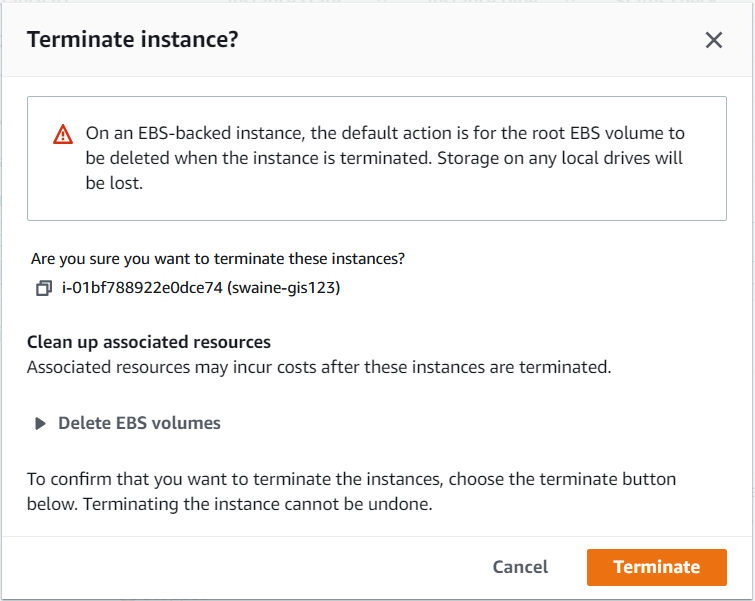
- The instance state will now show Terminated.
It’ll still be visible for a bit, but then the entry will be deleted.