b. Delete S3 Buckets
Deleting S3 buckets
If you delete a bucket, it and its contents are gone forever. If you enabled versioning, those versions are gone, too. As with termination, be absolutely sure you’re ready to delete these resources.
- Open the S3 dashboard and select your bucket. In the upper right-hand corner, click Delete.
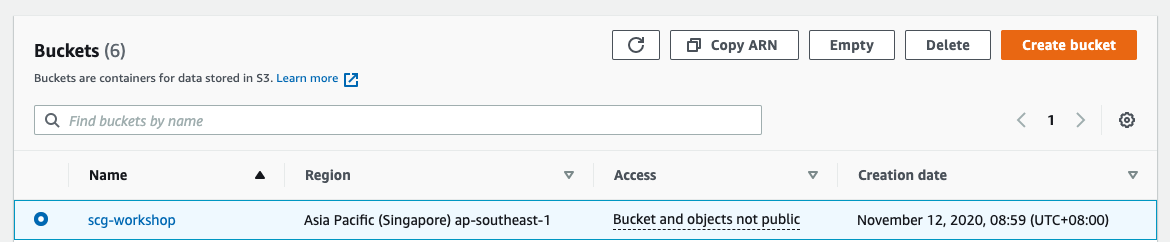
- In the dialogue box, type the name of your bucket in the space provided. Note the warnings on the page- when the bucket is deleted, it’s gone forever, and other people have the opportunity to use the bucket name.
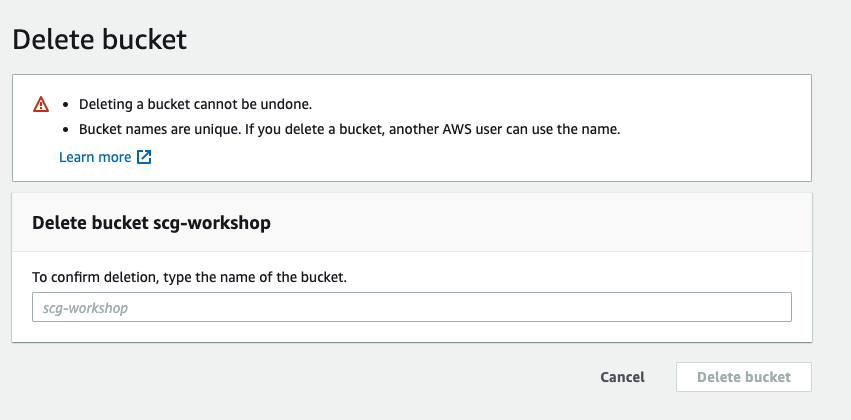
- Your bucket will no longer show on the S3 menu. Success!