a. Billing and Cost Explorer
The Billing and Cost Explorer is a page that may have restricted administration rights, and in the Event Engine trainings, the event machines are not equipped to give users these access rights. An instructor will give you a demonstration for nagivating this page.
- In the AWS Management Console search bar, type Billing.
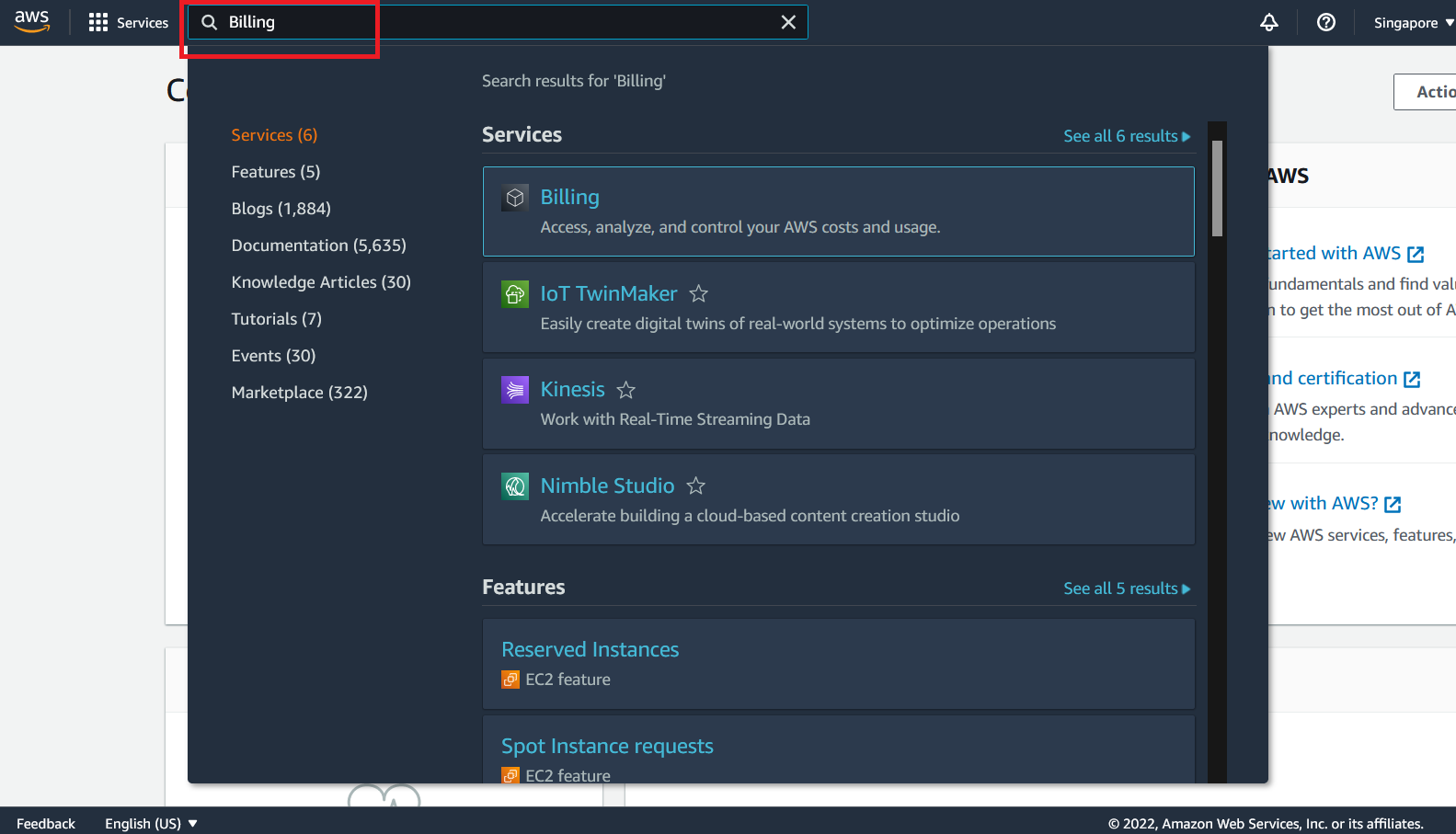
- Select Billing to view the Billing & Cost Management Dashboard page.
The dashboard provides a quick view of the charges for the last month, month-to-date and a forecast.
The page also provides a quick view of the break-up by service of the total month-to-date costs. Click on the Bill Details to get more detailed information on the charges.
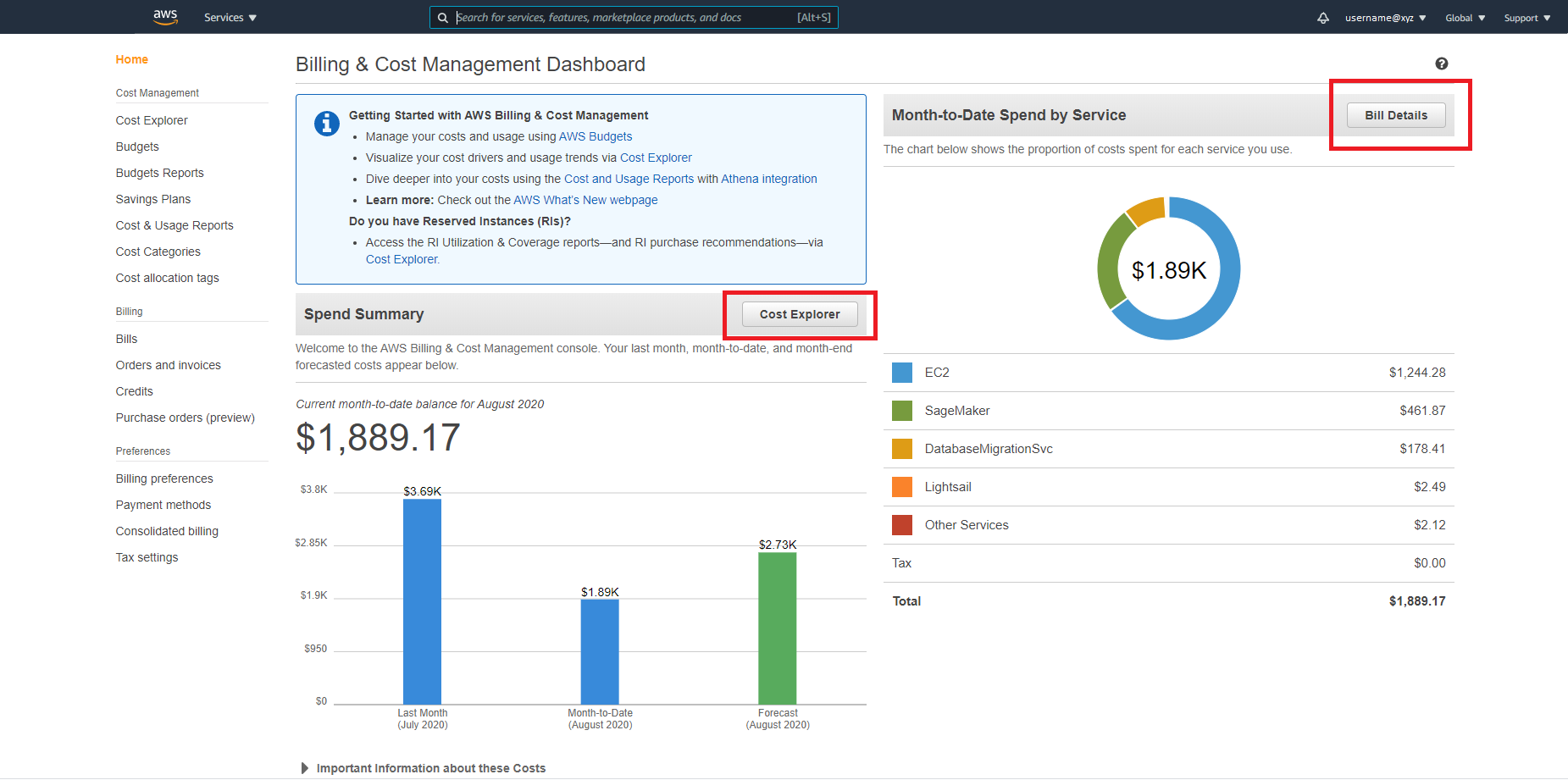
- Click on Cost Explorer button to view the pricing details for the past months. The immediate dashboard shows costs for the past two months.
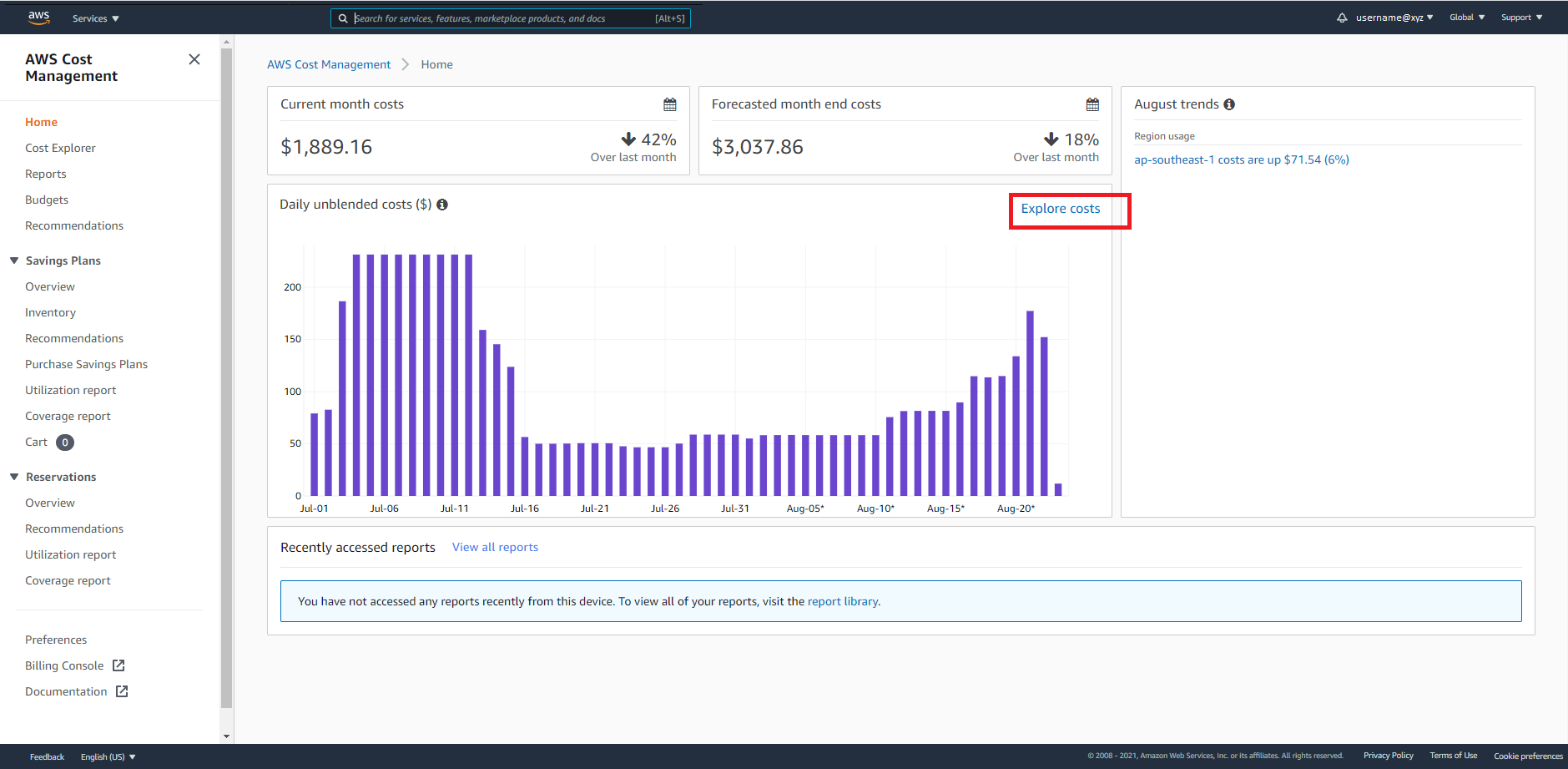
- Click on Explore costs to bring up other options to explore the cost data.
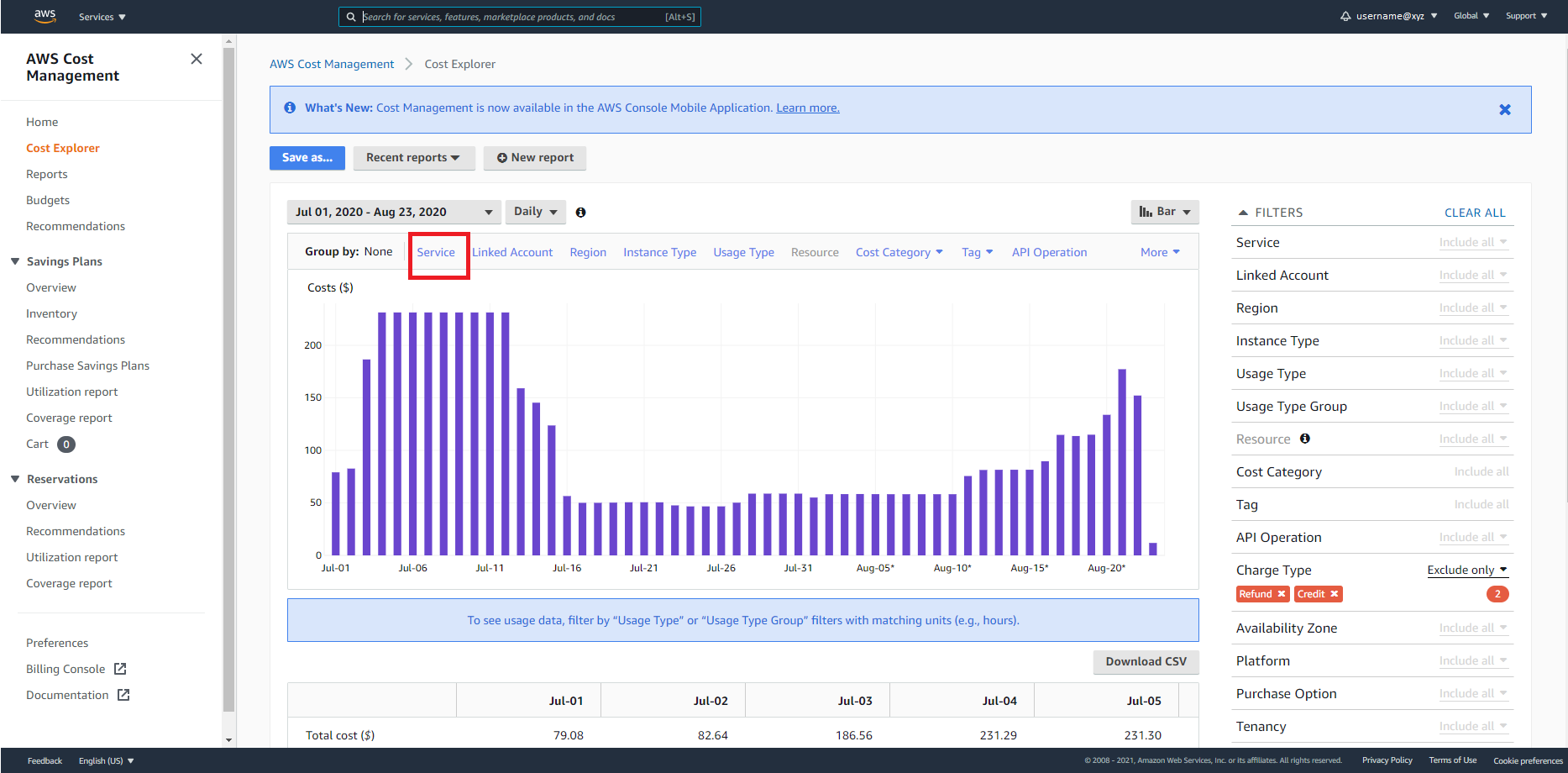
- Click on Service to use the Group by functionality and view the breakup of costs by Service
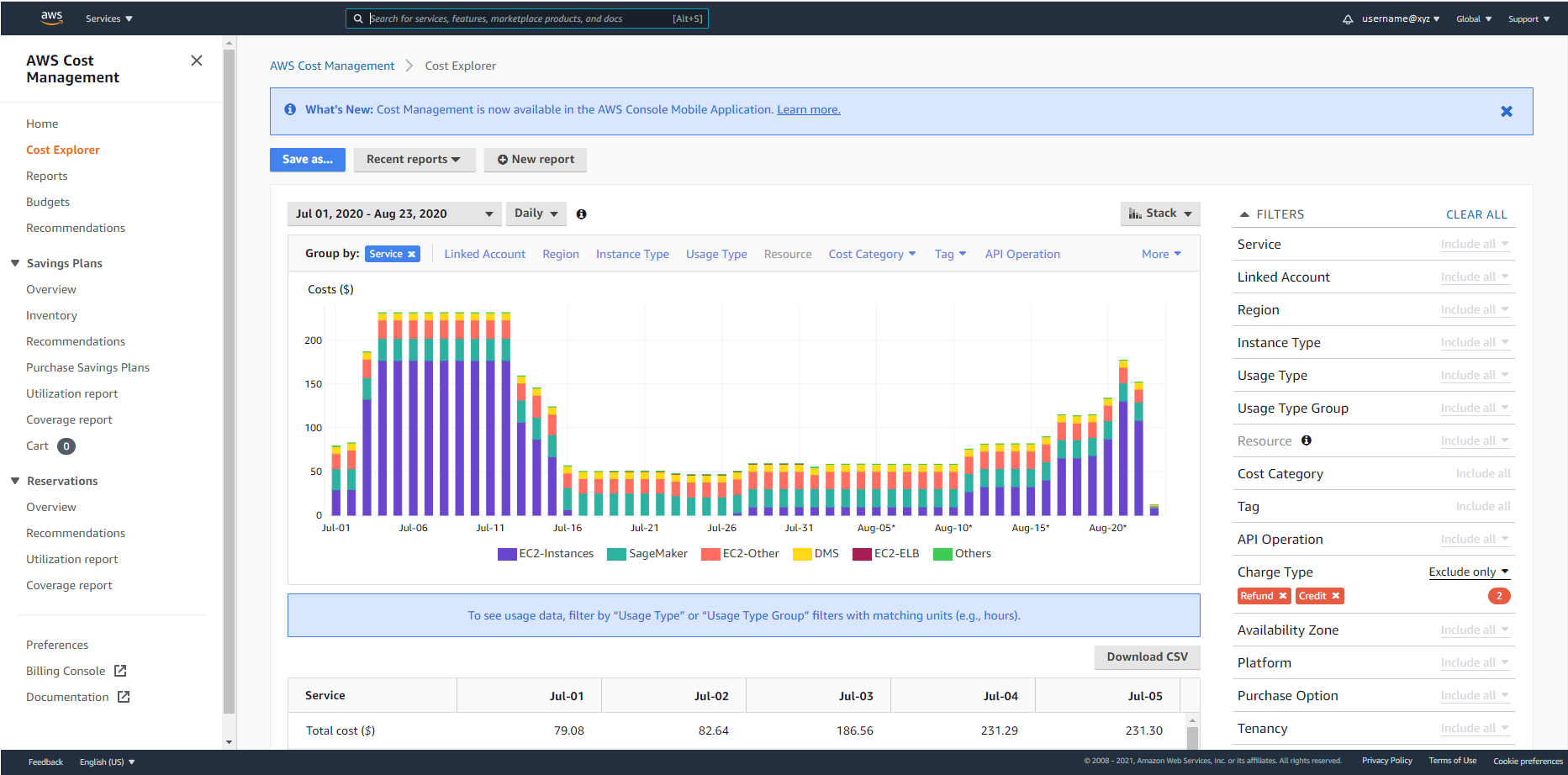
Explore other Group by options such as Instance Type, Tag and others.