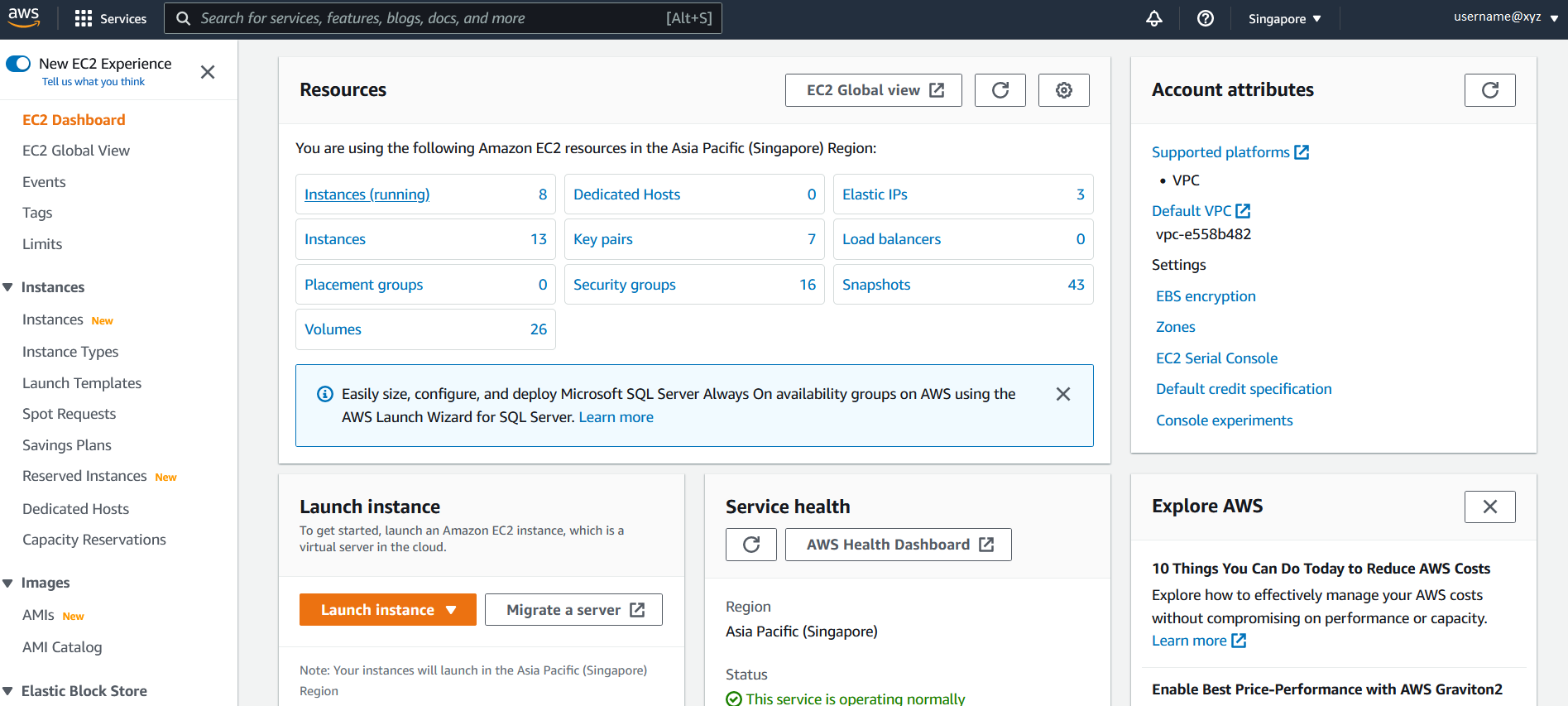GIS-AWS Cloud Genomics Workshop > Set up Linux machine from earlier created AMI > a. Launch the EC2 Dashboard
a. Launch the EC2 Dashboard
-
In the AWS Management Console search bar, type EC2.
-
Choose EC2 to open the EC2 Dashboard.
Spend a few minutes to re-familiarize yourself with the layout of the dashboard:
- Left pane: Tools and features, such as the saved Amazon Machine Images (AMIs), storage volumes, and ssh keys.
- Center: Resource listings and the ability to launch an instance.
- Right pane: General information, such as documentation and pricing.