d. Deregister your AMI
Deregistering AMIs
Next, we’ll deregister our AMI. As with all previous removals, this is permanent. Be careful, and make sure you’re deregistering the correct AMI.
- Using the EC2 dashboard, select Images -> AMI. Select your AMI to be de-registered.
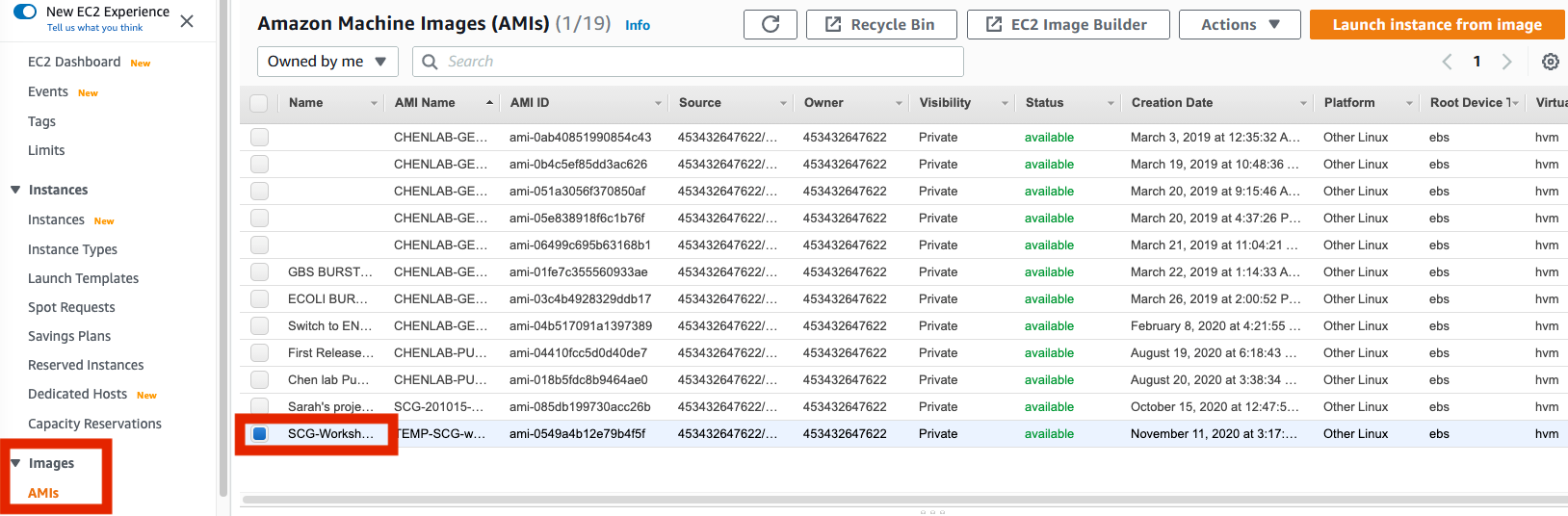
- Go to Actions -> Deregister.
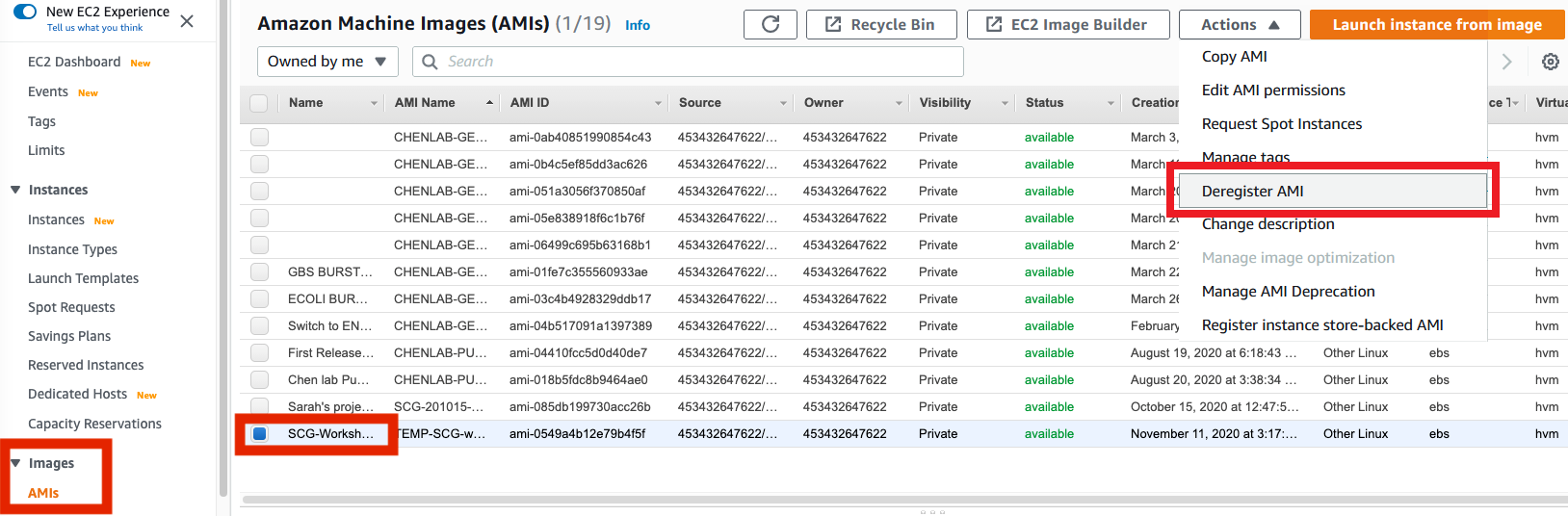
- Select Deregister. In the prompt window, select Continue.
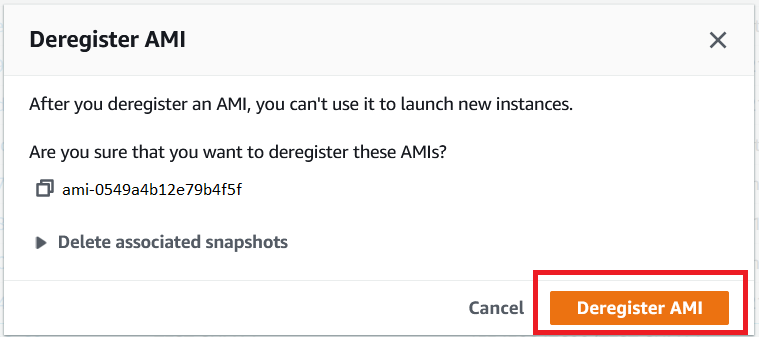
- Your AMI should be gone.