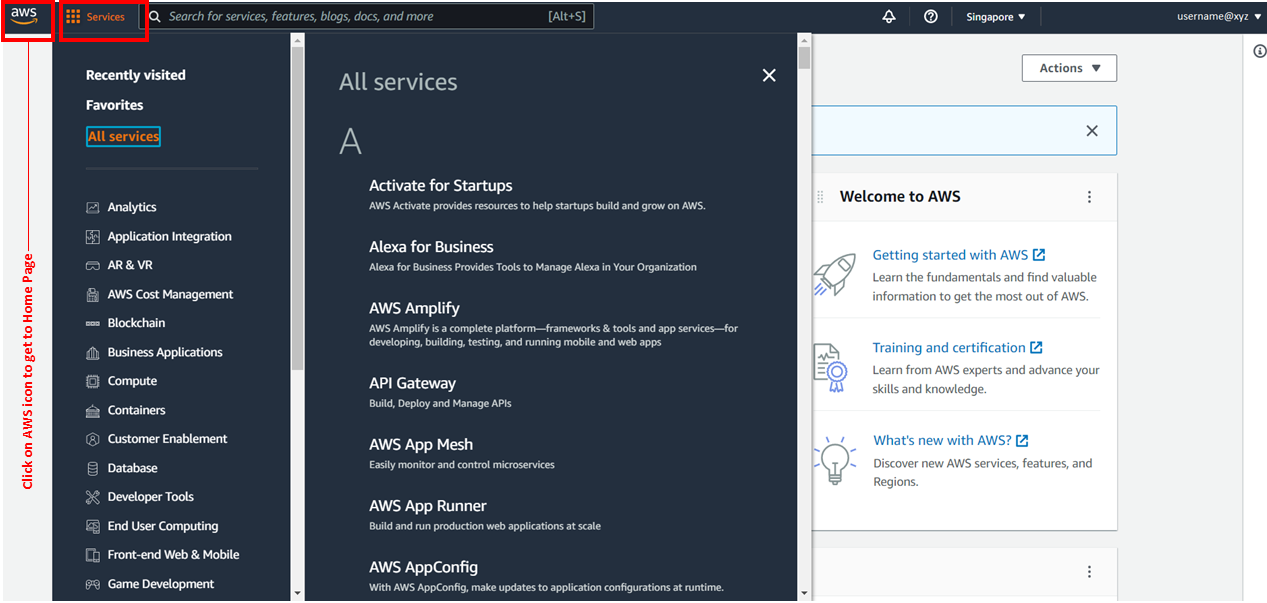b. Sign in to AWS Console (direct sign-in)
You may access the AWS Management Console through direct sign-in (here) or in an alternative method, as directed by your trainer. To sign in via console, enter your AWS Account ID or alias, IAM user name, and password that was provided to you for this lab.
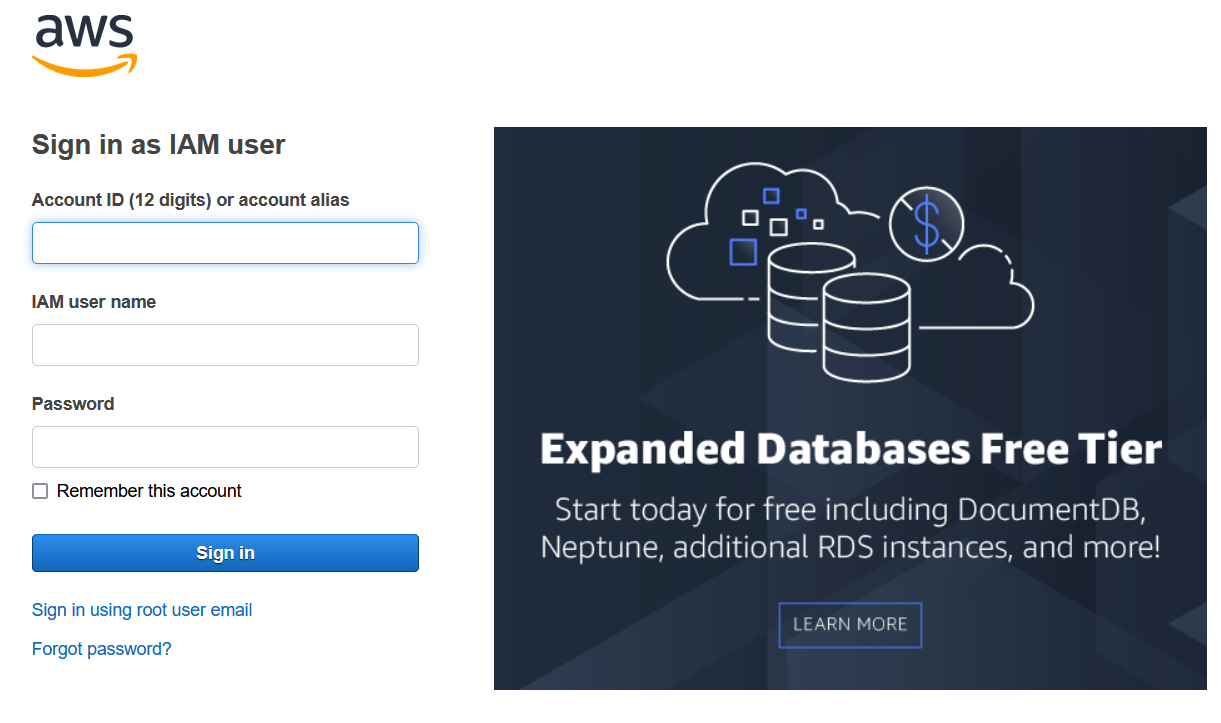
After you sign in, take a few minutes to explore the navigation components of the AWS Management Console.
- A search bar allows you to quickly locate services based on text.
- Recently visited services are located below the search bar.
- In the toolbar, the Services drop-down menu populates a list of all services.
- The Support drop-down menu includes links to support and documentation.
- The Region drop-down menu allows you to select a specific AWS Region.
Start this workshop by selecting an AWS Region:
Choose the Region drop-down menu, then choose and click on a region to select the region you will deploy all the AWS resources into e.g. Asia Pacific (Singapore) ap-southeast-1.
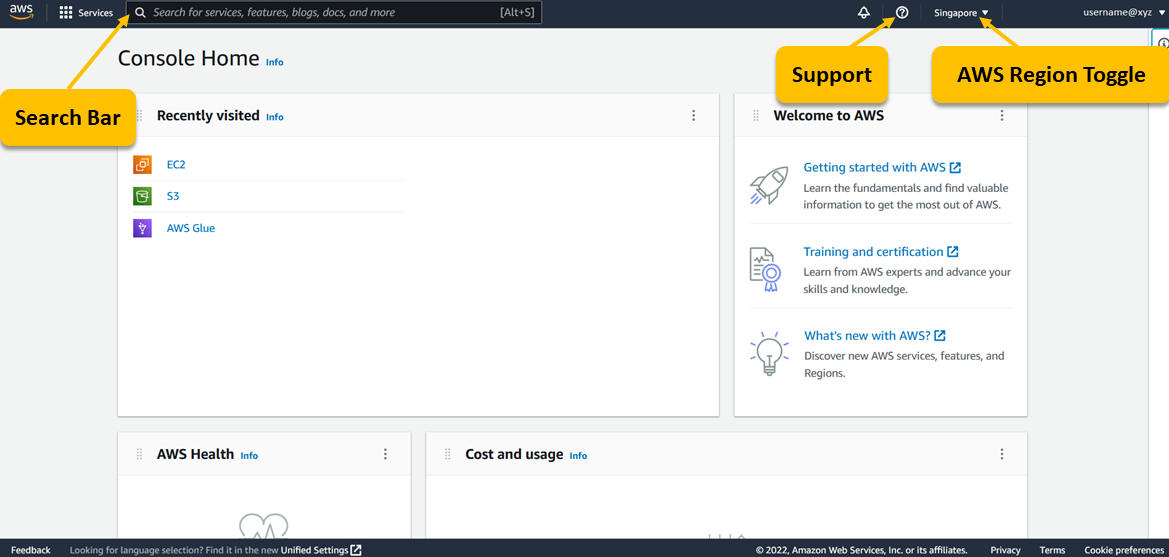
In case you have already logged in and moved beyond this first page, and need to get to the services search - you can get back to the home page by clicking on the AWS icon on the top right corner or click the Services drop-down to get the All Services page.